75 - Interactive App Creation
Presenting your NLP task results in a transparent, interactive and fancy App.
Presenting your NLP task results should be transparent, interactive and fancy. Several solutions are available to share your data and code. Notebooks are open-source web applications that allows you to create and share documents that contain live code, equations, visualizations and narrative text. These Notebooks and web apps are flexible and you can arrange the user interface with building-blocks or plugins for your specific use-case.
With Streamlit you can code the UI in the same script as you analysis is. By saving the script, the browser will automatically refresh. It’s a great way of building interactive demo’s. You can also deploy your scripts to the Streamlit cloud platform. The computing power in the free cloud platform is not suited for heavy apps.
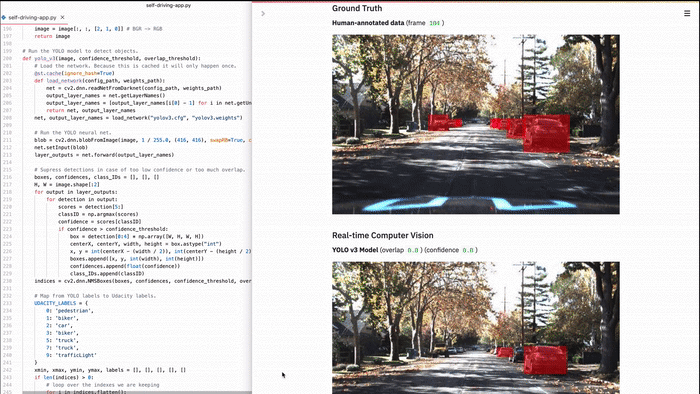
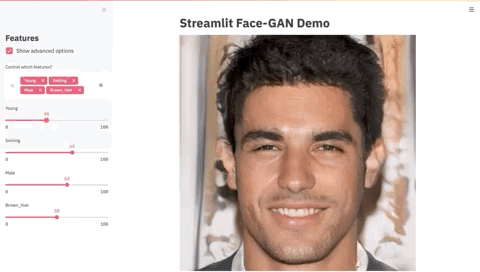
Jupyter Notebooks (f.k.a. IPython Notebook) facilitate in-browser interactive computing with direct results. There is also JupyterLab which is a web-based interactive development environment for Jupyter notebooks.
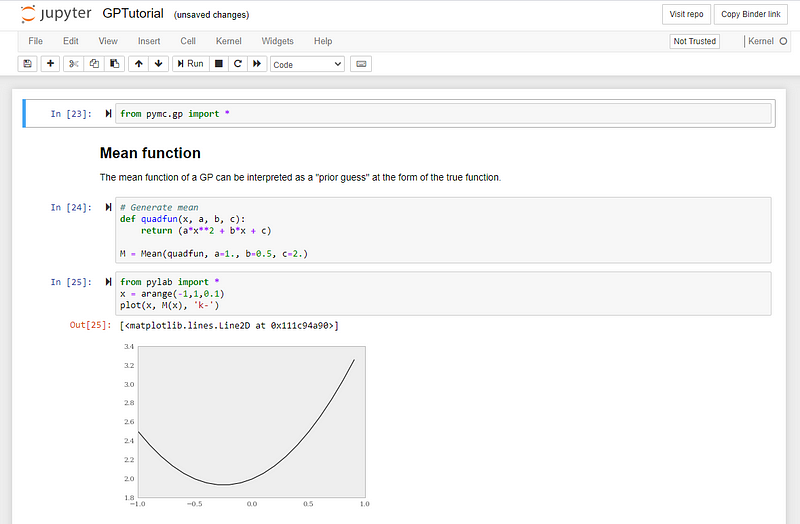
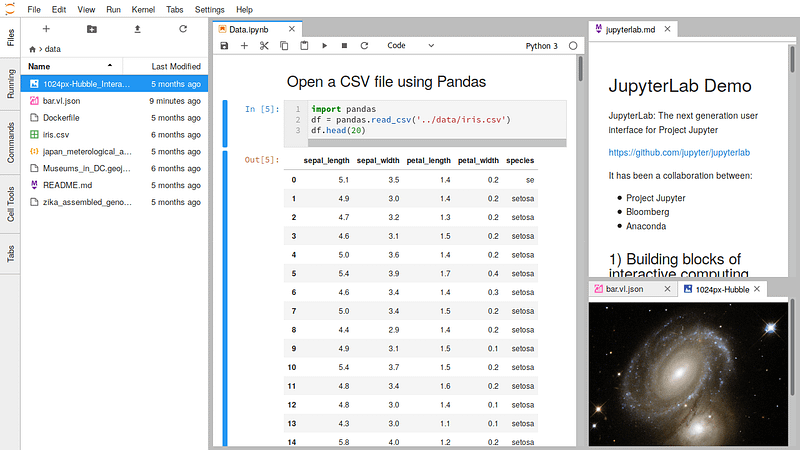
Google’s Colab (from Colaboratory) Notebooks are like Jupyter Notebooks, it’s free, runs in the cloud and there is no setup. In Colab you can choose to run on a (light but free) GPU runtime, instead of CPU.
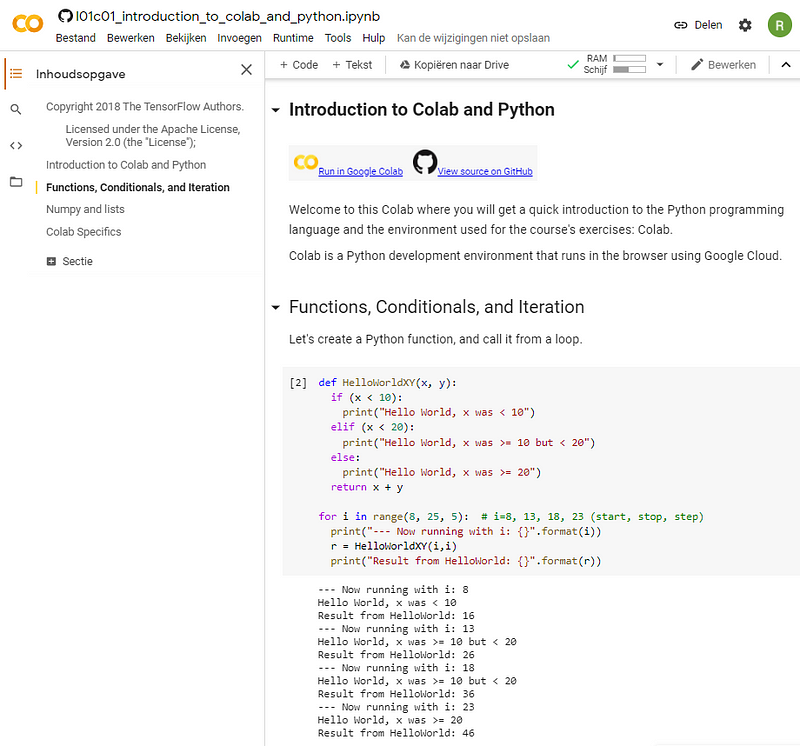
This article is part of the project Periodic Table of NLP Tasks. Click to read more about the making of the Periodic Table and the project to systemize NLP tasks.